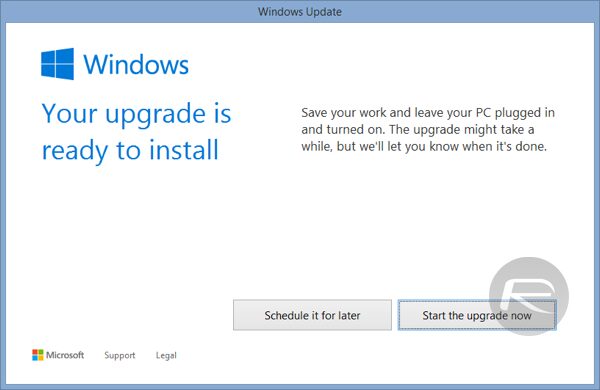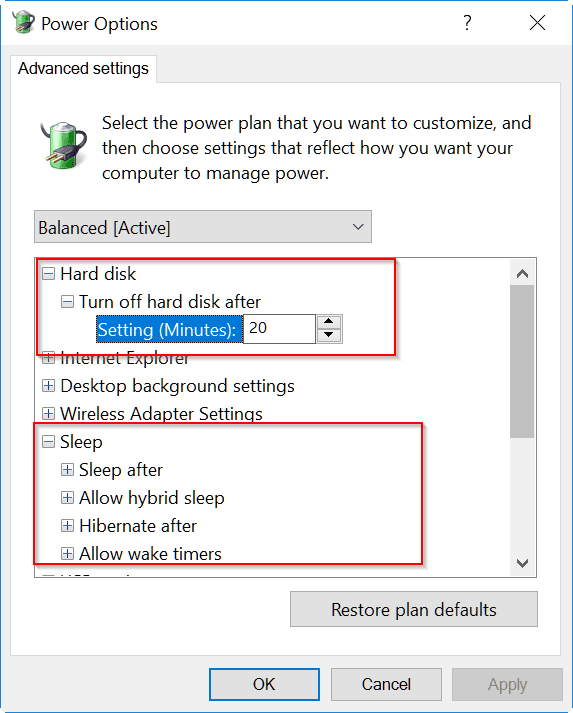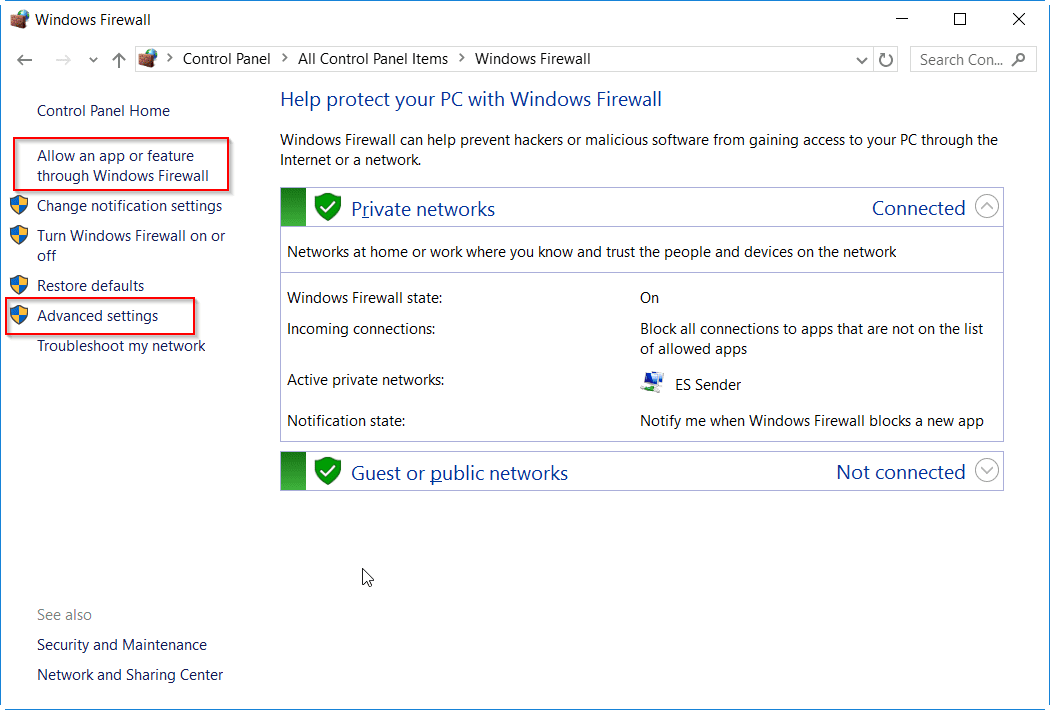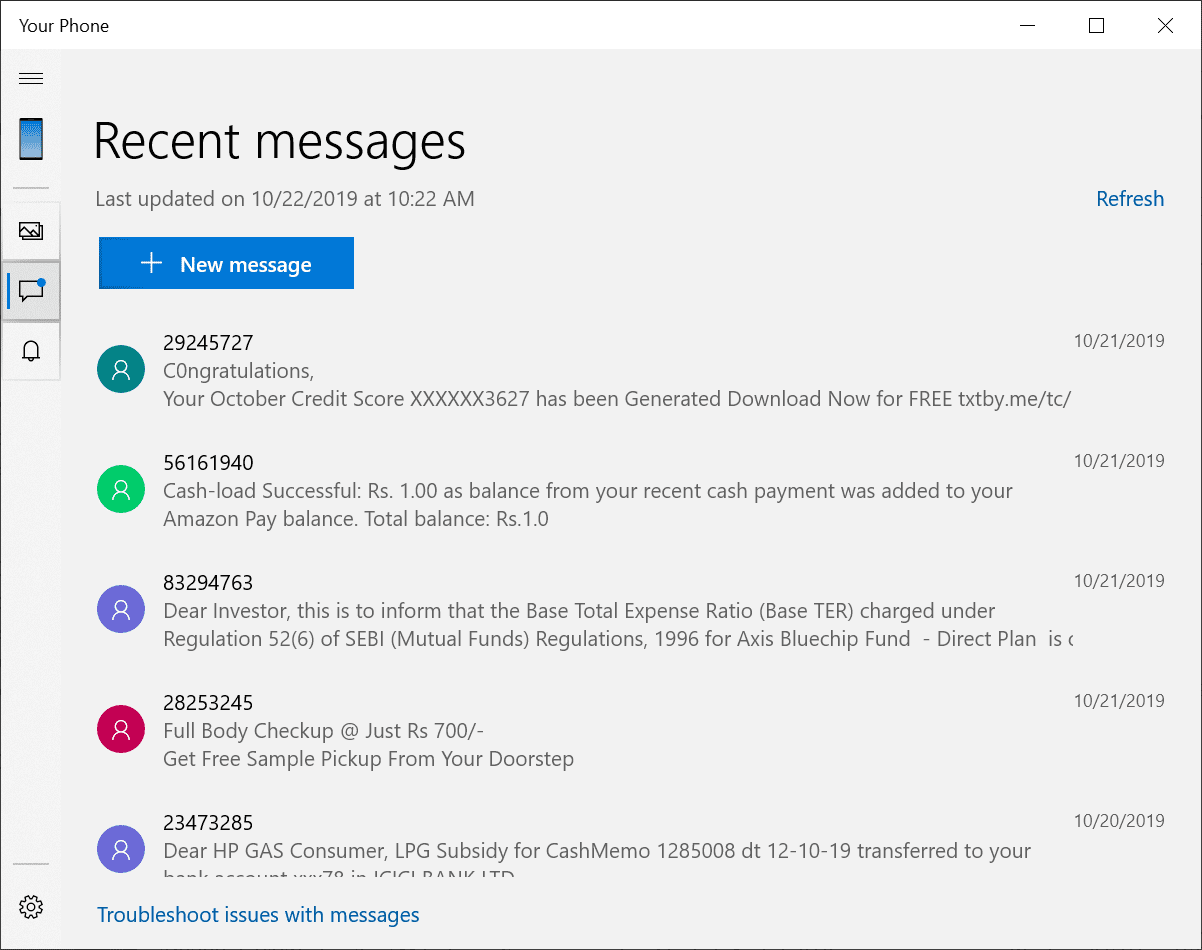Windows 10 is Released – 2 Hacks or Tweaks to Upgrade totally free Immediately without Waiting!
Home / Windows 10 / Windows 10 is Released – 2 Hacks or Tweaks to Upgrade for Free Immediately without Waiting! You might have reserved your copy of Windows 10, using the “Get Windows 10 App”. It is released in 190 countries world-wide. Microsoft goal is to upgrade 1 billion devices with Windows 10 operating…